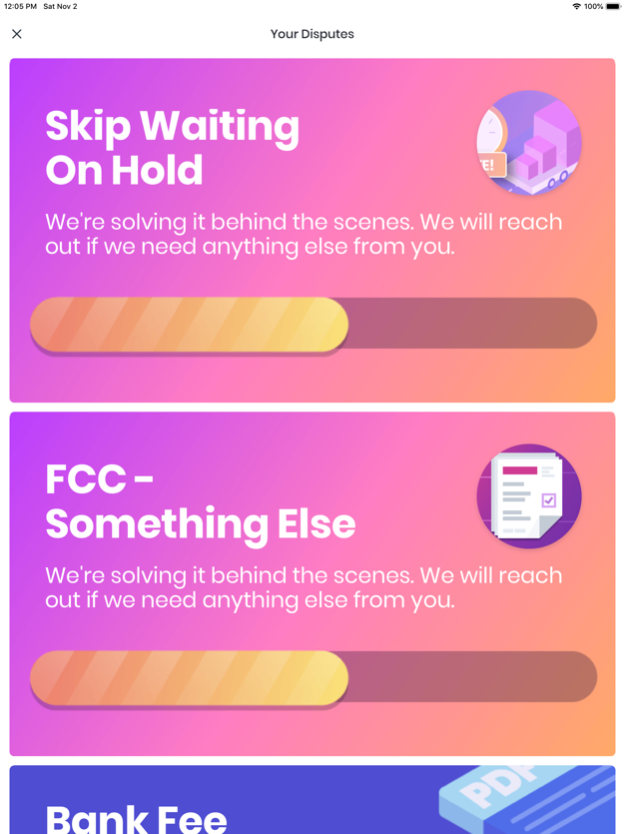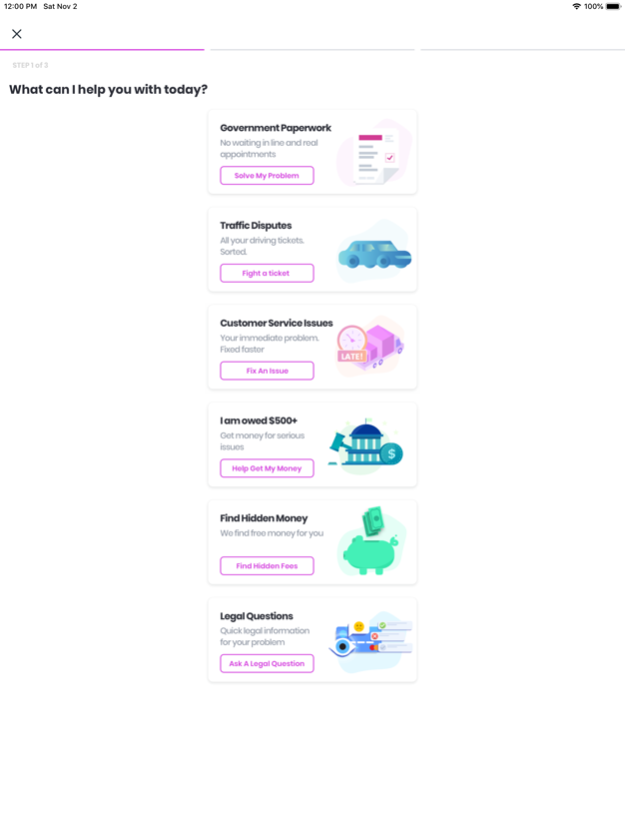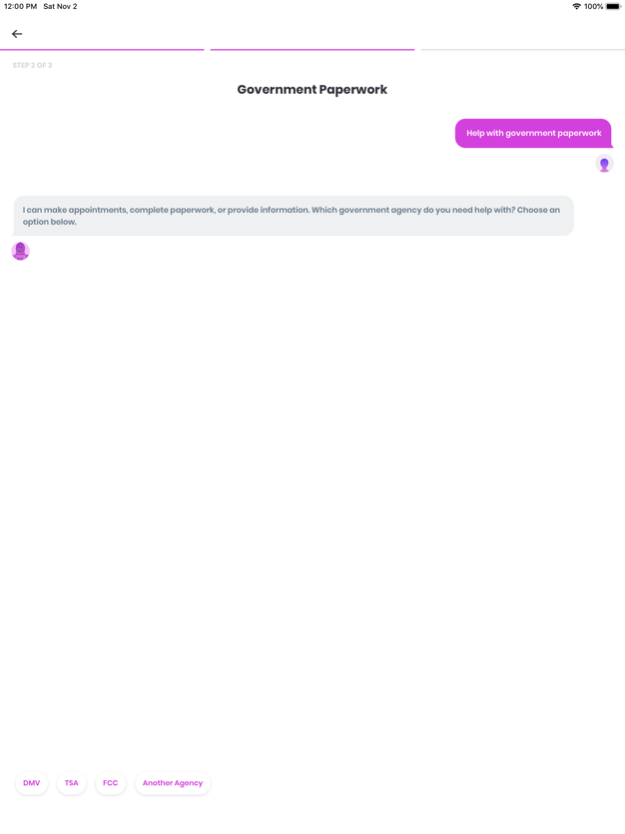DoNotPay 1.8.5
Continue to app
Free Version
Publisher Description
The DoNotPay app is the home of the world's first robot lawyer. Fight corporations, beat bureaucracy and sue anyone at the press of a button.
---------
"DoNotPay is the hero the world needs." - TIME Magazine
"A chatbot called DoNotPay has saved motorists millions in parking fines." - The Wall Street Journal
"DoNotPay took the legal world by storm." - Bloomberg
"Sue Equifax for up to $25,000 without a lawyer" - The Verge
---------
How does it work?
FIGHT CORPORATIONS: let us know your problem and we will contact the corporation for you. Never have to waste hours on the phone again!
BEAT BUREAUCRACY: appeal your parking and traffic tickets and have government paperwork (DMV, SSA, TSA etc) completed automatically.
FIND HIDDEN MONEY: even if you don't have a problem, DoNotPay can analyze your accounts to find hidden money. For example, bank fee refunds.
SUE ANYONE: owed more than $500? DoNotPay allows you to generate demand letters, court filings and even a script to read in court to get your money back.
-------
Please email support@donotpay.com for questions, comments and concerns.
For our Terms of Use and to view our Privacy Policy, please visit DoNotPay.com/terms.
Nov 28, 2022
Version 1.8.5
Bug fixes and improvements.
About DoNotPay
DoNotPay is a free app for iOS published in the System Maintenance list of apps, part of System Utilities.
The company that develops DoNotPay is DoNotPay Inc. The latest version released by its developer is 1.8.5.
To install DoNotPay on your iOS device, just click the green Continue To App button above to start the installation process. The app is listed on our website since 2022-11-28 and was downloaded 4 times. We have already checked if the download link is safe, however for your own protection we recommend that you scan the downloaded app with your antivirus. Your antivirus may detect the DoNotPay as malware if the download link is broken.
How to install DoNotPay on your iOS device:
- Click on the Continue To App button on our website. This will redirect you to the App Store.
- Once the DoNotPay is shown in the iTunes listing of your iOS device, you can start its download and installation. Tap on the GET button to the right of the app to start downloading it.
- If you are not logged-in the iOS appstore app, you'll be prompted for your your Apple ID and/or password.
- After DoNotPay is downloaded, you'll see an INSTALL button to the right. Tap on it to start the actual installation of the iOS app.
- Once installation is finished you can tap on the OPEN button to start it. Its icon will also be added to your device home screen.